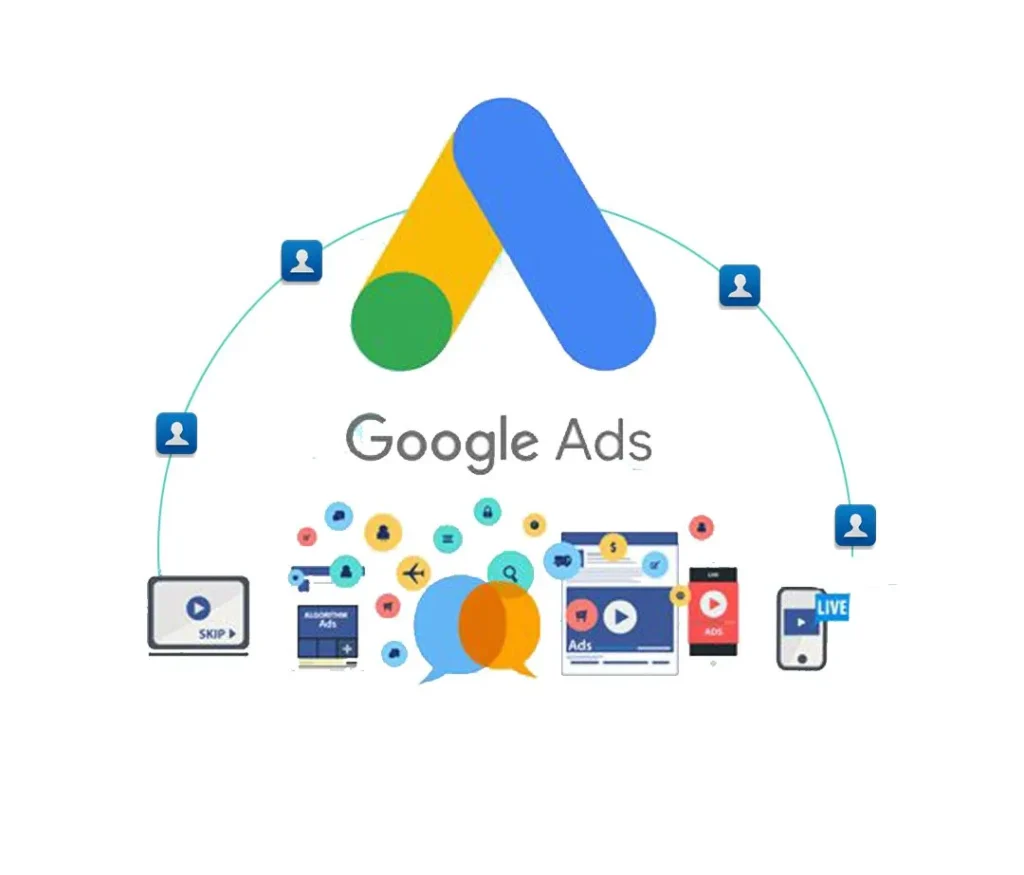Google Ads
Google Ads, formerly known as Google AdWords, is an online advertising platform developed by Google that allows businesses to create and run ads on Google’s search engine results pages (SERPs), as well as on other Google properties and partner websites within the Google Display Network (GDN). Here’s an overview of Google Ads and how it works:
Ad Campaign Creation: To get started with Google Ads, you’ll need to create an account and set up your ad campaign. Start by selecting your campaign goal, such as driving website traffic, generating leads, increasing sales, or raising brand awareness.
Keyword Targeting: Choose relevant keywords and phrases that are related to your products or services. These keywords will trigger your ads to appear when users search for them on Google. You can use Google’s Keyword Planner tool to research and find suitable keywords for your campaign.
Ad Group Creation: Organize your keywords into ad groups based on themes or categories. Each ad group should contain a set of closely related keywords and corresponding ad copy. This helps ensure that your ads are highly relevant to users’ search queries.
Ad Copywriting: Write compelling and relevant ad copy that entices users to click on your ads. Include your target keywords in the ad headline, description, and display URL to improve ad relevance and performance. Experiment with different messaging and calls-to-action to see what resonates best with your audience.
Bid Management: Set your maximum bid for each keyword based on your budget and advertising goals. Google Ads operates on a pay-per-click (PPC) model, where advertisers bid on keywords and pay only when users click on their ads. You can adjust your bids manually or use automated bidding strategies to optimize for clicks, conversions, or other objectives.
Ad Extensions: Enhance your ads with ad extensions, which provide additional information and features to help users learn more about your business and take action. Common ad extensions include site links, callouts, call extensions, location extensions, and structured snippets.
Targeting Options: Choose your target audience based on factors such as location, language, device, demographics, interests, and behaviors. You can also retarget website visitors, engage with similar audiences, and reach users across different devices and platforms.
Ad Formats: Google Ads offers various ad formats to suit different campaign objectives and creative preferences. These include text ads, image ads, responsive ads, video ads, and app promotion ads. Select the ad format that best fits your goals and audience preferences.
Ad Performance Monitoring: Monitor the performance of your ads and campaigns using Google Ads’ reporting and analytics tools. Track metrics such as clicks, impressions, click-through rate (CTR), conversion rate, cost per conversion, and return on ad spend (ROAS). Use this data to optimize your campaigns for better results over time.
Continuous Optimization: Continuously optimize your Google Ads campaigns based on performance data, user feedback, and industry trends. Experiment with different ad elements, targeting options, bidding strategies, and ad extensions to improve ad relevance, drive more traffic, and achieve your advertising goals.
By following these best practices and leveraging the features and capabilities of Google Ads, you can create effective and successful advertising campaigns that reach your target audience, drive website traffic, and generate positive ROI for your business.
Certainly! Google Ads remains one of the most powerful and widely used online advertising platforms, offering a range of features and capabilities to help businesses reach their target audience and achieve their marketing goals. Here are some additional aspects and updates about Google Ads:
Smart Campaigns: Google has introduced Smart Campaigns, which are designed for small businesses and advertisers who may not have extensive digital marketing experience. Smart Campaigns use machine learning algorithms to automate ad creation, targeting, bidding, and optimization, making it easier for advertisers to get started with Google Ads.
Responsive Search Ads (RSA): Responsive Search Ads allow advertisers to create ads with multiple headlines and descriptions, which are dynamically combined and tested to determine the most effective combinations for each user’s search query. RSA can help improve ad performance and increase relevance by delivering tailored ad messaging to different audiences.
Local Services Ads: Google offers Local Services Ads for service-based businesses, such as plumbers, electricians, locksmiths, and HVAC professionals. These ads appear at the top of search results for local service-related queries and include information like business hours, reviews, and contact details. Local Services Ads help businesses connect with customers in their area and generate leads directly from Google search.
Discovery Ads: Google has introduced Discovery Ads, which allow advertisers to reach users across Google’s Discover feed, YouTube, and Gmail. Discovery Ads use audience targeting and visually engaging ad formats to promote products, services, or content to users as they explore content relevant to their interests.
Expanded Audience Targeting: Google Ads provides expanded audience targeting options, including Custom Intent Audiences, Similar Audiences, and Detailed Demographics. These targeting options allow advertisers to reach users based on their interests, behaviors, demographics, and online activity, helping to refine audience segmentation and improve ad relevance.
Google Ads Editor: Google Ads Editor is a desktop application that allows advertisers to manage their Google Ads campaigns more efficiently. With Google Ads Editor, advertisers can make bulk changes, copy and paste campaigns, navigate account structures, and work offline. The tool provides advanced features and shortcuts for streamlining campaign management tasks.
Smart Bidding: Google Ads offers several automated bidding strategies, collectively known as Smart Bidding, which use machine learning to optimize bids for conversions, clicks, or other conversion-related goals. Smart Bidding strategies include Target CPA (Cost Per Acquisition), Target ROAS (Return On Ad Spend), Maximize Conversions, and Enhanced CPC (Cost Per Click).
Integration with Google Analytics: Google Ads integrates seamlessly with Google Analytics, allowing advertisers to track and analyze the performance of their ad campaigns in conjunction with website metrics. By linking Google Ads and Google Analytics accounts, advertisers gain deeper insights into user behavior, conversion paths, and attribution, enabling data-driven decision-making and optimization.
Search Ads:
- Appearance: Text ads that appear above or below organic search results on Google.
- Purpose: Target users actively searching for specific keywords related to your products or services.
Display Ads:
- Appearance: Visual ads (image or video) shown on websites within the Google Display Network.
- Purpose: Increase brand awareness and reach users while they are browsing other websites.
Video Ads:
- Appearance: Ads displayed on YouTube and other video partner sites.
- Purpose: Engage users with visual content and reach a wider audience through video marketing.
Shopping Ads:
- Appearance: Product listings that appear on Google Shopping and SERPs.
- Purpose: Promote specific products with images, prices, and merchant information.
App Ads:
- Appearance: Ads promoting mobile apps across Google Search, Play, YouTube, and the Display Network.
- Purpose: Drive app installs and engagement.
Create a Google Ads Account:
- Sign up at ads.google.com with a Google account.
- Set up billing information.
Define Campaign Goals:
- Choose objectives such as sales, leads, website traffic, product and brand consideration, brand awareness, and app promotion.
Select Campaign Type:
- Choose the appropriate campaign type (Search, Display, Video, Shopping, or App).
Target Audience:
- Define your target audience based on demographics, interests, location, language, and more.
Keyword Research:
- Use tools like Google Keyword Planner to find relevant keywords for your ads.
- Choose keywords with a balance of high search volume and low competition.
Create Ad Groups:
- Group related keywords and create ads tailored to each group.
- Ensure ad copy is relevant to the keywords in each group.
Write Compelling Ad Copy:
- Headline: Grab attention with a clear and compelling headline.
- Description: Highlight key benefits and include a call-to-action (CTA).
- URL: Use a relevant and easy-to-read display URL.
Set Bidding Strategy:
- Manual CPC: Set your own maximum cost-per-click.
- Enhanced CPC: Automatically adjusts your manual bids to maximize conversions.
- Target CPA: Sets bids to get as many conversions as possible at the target cost-per-acquisition.
- Target ROAS: Sets bids to maximize conversion value while trying to achieve your target return on ad spend.
- Maximize Clicks/Conversions: Automatically sets bids to get the most clicks or conversions within your budget.
Budget Setting:
- Daily Budget: Specify how much you’re willing to spend each day.
- Total Budget: For campaign duration, if it’s time-limited.